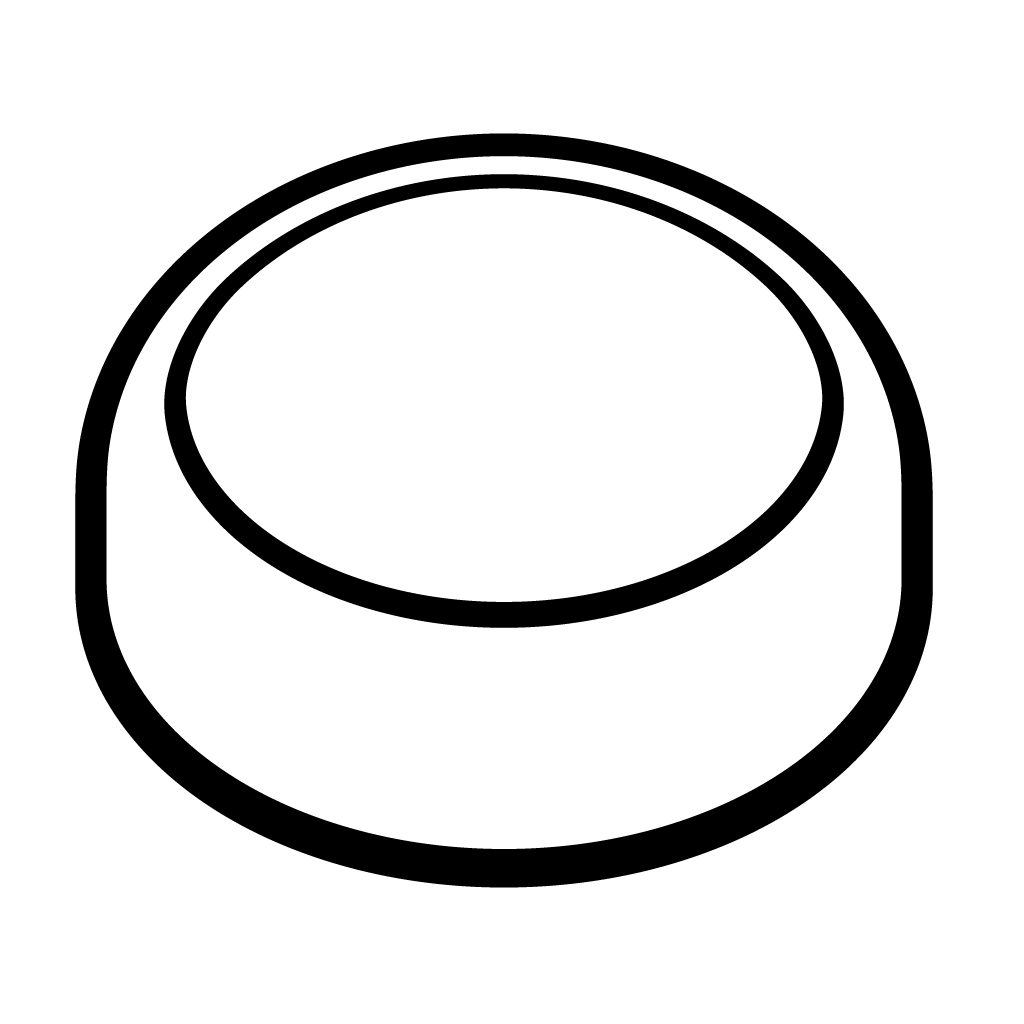
Flic
Flic is a smart button designed to simplify your daily routines. With CalendarLink, you can now streamline event management directly from your Flic device.
Ready to get started? Create your free account.
No credit card required.
✔ Unlimited events ✔ Adds-to-Calendar ✔ RSVP ✔ Subscribe-to-Calendar ✔ Notifications
