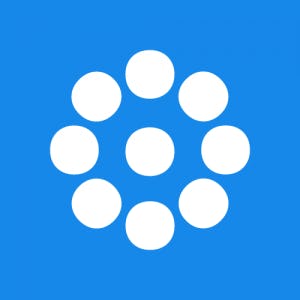
EveryAction
EveryAction provides powerful tools for nonprofits. With CalendarLink, you can integrate universal Add-to-Calendar features that boost attendance and keep your events organized.
Ready to get started? Create your free account.
No credit card required.
✔ Unlimited events ✔ Adds-to-Calendar ✔ RSVP ✔ Subscribe-to-Calendar ✔ Notifications
