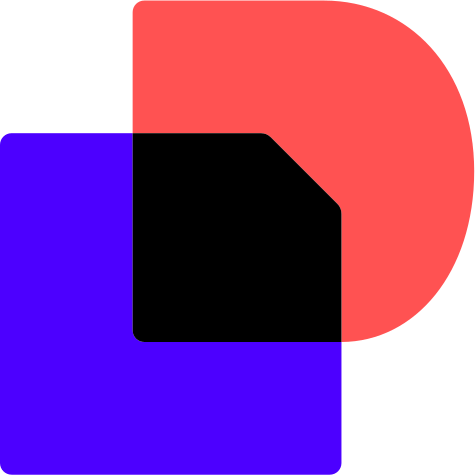
Docusign
Docusign simplifies digital signing, while CalendarLink enhances it by integrating universal Add-to-Calendar links, ensuring seamless event management.
Ready to get started? Create your free account.
No credit card required.
✔ Unlimited events ✔ Adds-to-Calendar ✔ RSVP ✔ Subscribe-to-Calendar ✔ Notifications
