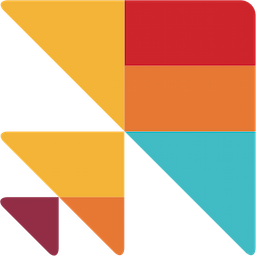
Cloze
Cloze organizes your contacts and conversations effortlessly. With CalendarLink, integrate universal Add-to-Calendar buttons to ensure every event is remembered.
Why Use Calendar Links in Cloze
Enhance your productivity by reducing no-shows and promoting faster actions with clear event calls-to-action.
- One-click, no-code setup saves time.
- Universal Add to Calendar links ensure seamless event planning.
- Gain insights with click and attendance analytics.
- Subscription calendars stay synced automatically.
Add Calendar Links in Cloze: Triggers & Actions
Turn Cloze Activity into Calendar Events
1. Create a CalendarLink for each new or updated contact
Use triggers like New or Updated Contact or New Upcoming Event to signal it's time to create a calendar link.
2. Send data to CalendarLink
Map names, dates, and descriptions to quickly generate a calendar event, capturing optional RSVP information for added engagement.
3. Publish the personalized invite
Receive an Add-to-Calendar link, ensuring your contacts can add events effortlessly to their preferred calendars.
Fire Cloze Workflows from CalendarLink triggers
1. Capture a New CalendarLink Event
Select triggers like New Event or Updated Contact to initiate workflows in Cloze.
2. Map Add-to-Calendar Data
Easily transfer titles, dates, times, and attendee details to streamline your scheduling.
3. Update contact or log engagement
Leverage actions such as Create/Update a Person or Create Communication to keep records current and track interactions.
Optimising Calendar Links in Cloze
- Customise landing pages with your branding for a professional touch.
- Use analytics to understand engagement and refine invites.
- Leverage smart reminders to boost attendance rates.
- Synchronize events across all calendars automatically.
More integrations
Ready to get started? Create your free account.
No credit card required.
✔ Unlimited events ✔ Adds-to-Calendar ✔ RSVP ✔ Subscribe-to-Calendar ✔ Notifications
