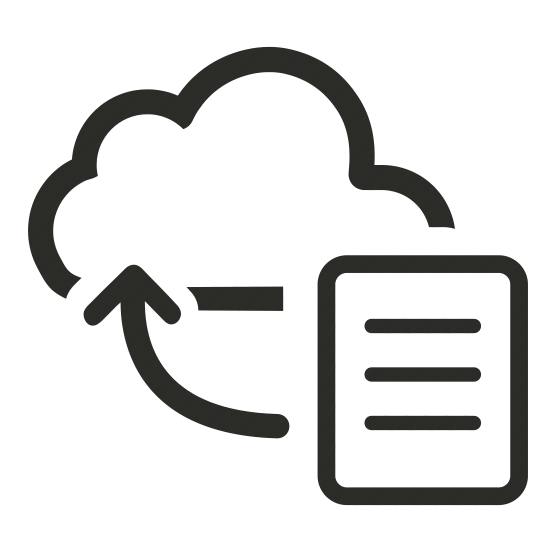
Base64 Encoder/Decoder
CalendarLink's Base64 Encoder/Decoder effortlessly converts files for seamless integration with Add-to-Calendar links, boosting ease-of-use and event engagement.
Ready to get started? Create your free account.
No credit card required.
✔ Unlimited events ✔ Adds-to-Calendar ✔ RSVP ✔ Subscribe-to-Calendar ✔ Notifications
